Connecting Hearts Nationwide: Explore the Dil ka Rishta Mobile App for Meaningful Connections in Pakistan!
To create a profile on the “Dil Ka Rishta دل کا رشتہ” Rishta Mobile Application, follow these steps:
- Download and Install the App:
- Visit the official website or the app store on your mobile device (Google Play Store for Android or Apple App Store for iOS).
- Search for “Dil Ka Rishta” and download the app.
- Install the app on your device.
- Open the App:
- Launch the “Dil Ka Rishta” app on your mobile device.
- Sign Up or Create an Account:
- Look for a “Sign Up” or “Create Account” option on the app’s main screen.
- Provide the required information, which may include your name, email address, or phone number.
- Verify Your Account:
- Complete the verification process. This may involve confirming your email address or phone number.
- Set Up Your Profile:
- After verification, you will likely be prompted to set up your profile.
- Add details such as your personal information, photos, and a bio to make your profile more appealing.
- Specify Preferences:
- Enter your preferences for the type of connections you are seeking, such as age range, location, and other relevant criteria.
- Explore Features:
- Familiarize yourself with the app’s features for finding and connecting with potential matches.
- Explore options for browsing profiles, sending messages, or engaging in the app’s matching system.
- Privacy Settings:
- Check and adjust your privacy settings as per your preferences. Ensure you are comfortable with the information you are sharing.
- Upload Photos:
- Upload clear and genuine photos to enhance your profile. Many dating apps allow users to showcase their personality through pictures.
- Be Safe and Respectful:
- Follow safety guidelines provided by the app.
- Be respectful in your interactions with other users.

Unlock the Path to Lifelong Happiness! 🌟 Seeking a Life Partner? Your Search Ends Here! Download Our Dil ka Rishta Mobile App for a Journey of Love and Connection. 💖 Don’t Wait, Start Your Love Story Today! #LifePartner #DilKaRishta #MobileAppMagic
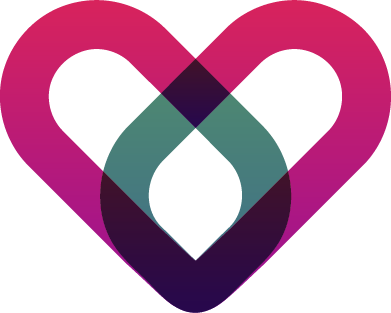

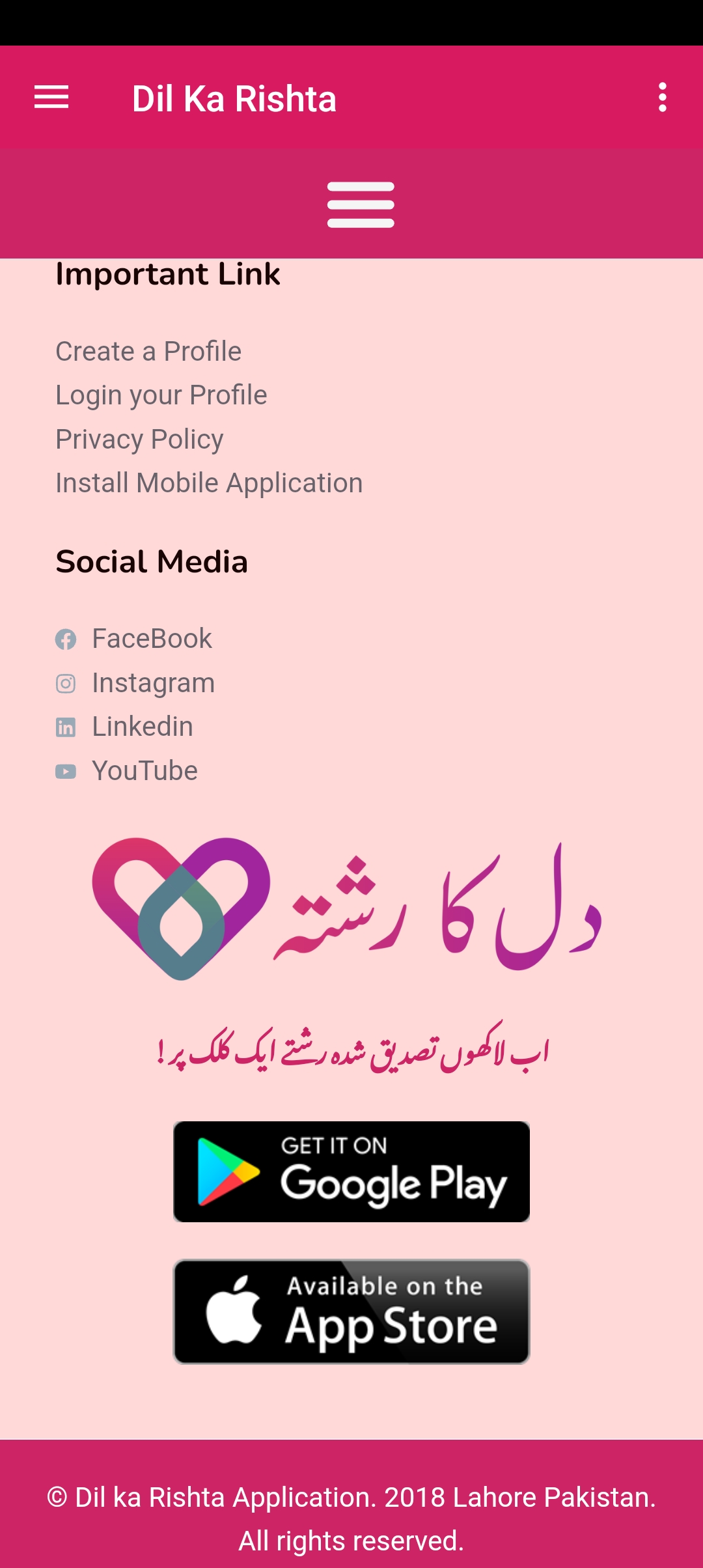



Pingback: دل کا رشتہ” موبائل ایپلیکیشن پر پروفائل بنانے کے لئے” - Dil Ka Rishta
Hi
Sadi laef
Masha alla love yo app
Love
How are you
Smjdhrakjs
hum ko 40 year + ka reshta vhaheye
03224516962
03451645294
Hyy
Mujyy rstyy. Ke tals ha mrii kst ha rj ppot 14akr jamn ha hamryy ps draa be janwar be ha 20
Orr .ma nkrii be krtaa Hu ztbl mri 27 sl
Rana Naveed